How to protect against ransomware attacks
Regardless of your industry, any serious minded company should have a proper cybersecurity plan and remediation strategy to protect against and handle ransomware attacks.
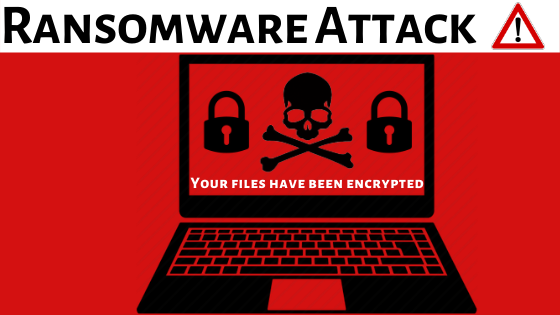 As most ransomware attacks infect and encrypt files, backing up data may seem like a good starting point to minimise the impact of an attack. However, be aware that more advanced types of ransomware can also encrypt backup files, so you won’t be able to restore these versions on to your computers.
As most ransomware attacks infect and encrypt files, backing up data may seem like a good starting point to minimise the impact of an attack. However, be aware that more advanced types of ransomware can also encrypt backup files, so you won’t be able to restore these versions on to your computers.
You should also keep your company’s operating system up to date and install antivirus and whitelisting software on all computers. Antivirus software will detect malware and ransomware threats as they arrive, while whitelisting software will prevent unauthorised software from opening. These software and computer updates will help protect your company from a wide range of cyber threats.
However, antivirus software can only go so far in protecting against cyber-attacks. In fact, it’s effectiveness relies on employees being properly trained and educated. If a criminal walks up to the front door and a member of your team opens it for them, the investment in security is worthless.
The best IT security plan should include both a corporate culture of cybersecurity awareness and rigorous software programs. Employees should be trained and educated in cybersecurity so they can act as a human firewall and quickly identify incoming cyber threats.
What to do if you’re the victim of a ransomware attack?
The first question on many business owners’ minds when faced with a ransomware attack is if they should pay? After all, if you pay the ransom you might get your data back, so you can continue with business as normal and not have to deal with the headache.
 While this may sound like a tempting quick fix, in some cases businesses have paid the ransom only to not get their data back. Most of the time, there are other options for handling ransomware attacks and typically paying the ransom is not recommended.
While this may sound like a tempting quick fix, in some cases businesses have paid the ransom only to not get their data back. Most of the time, there are other options for handling ransomware attacks and typically paying the ransom is not recommended.
So, how do you regain control of your computer? The first step is to determine the type of ransomware: encrypting, screen locking or something that’s only pretending to be ransomware. You can easily do this by seeing if you can access files. If you can’t then it’s likely to be encryption ransomware, while if you see a note restricting complete access to your computer it’s more likely to be screen locking ransomware.
Encryption software will be much harder to deal with and as such can have more severe impacts. We recommend contacting a professional virus remover or working with your internal IT team to address the situation.
Once a plan has been implemented and the breach has been resolved, we recommend assessing your IT security plan to prevent against future ransomware attacks.
Comments
Post a Comment